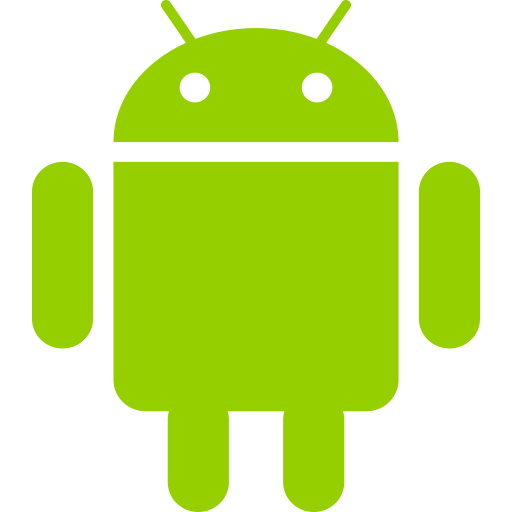Migrate your Symbian S60 SMS-messages to your Android-phone
A couple of days ago I finally received my brand new HTC Desire (featuring a SLCD-screen instead of the OLED and Android 2.2) that I ordered ages ago. Thus I soon will start posting Android stuff here, and as soon as I finish my masters thesis I'll start writing software for Android too (and posting about it here).
One of the first things I decided to do was import SMS from my old Nokia N95-8GB No need to sync contacts since I decided to do that manually and get rid of a lot of old crap at the same time. Since the Desire syncs to my Google apps account contacts this is an easy task.
However, migrating the SMS was not. I spend ages trying all sorts of different solutions. None of them worked, until I came across the Nokia2Android application. Oh, and by the way. I did this in Windows. There are GNU/Linux solutions out there (using gammu or gnokii) but they aren't very trustworthy (timestamp problems etc).
So here is how to do it:
- Download and install Nokia OVI suite
- Synchronize your messages after connecting your phone
- Disconnect your phone and close OVI suite (make sure it's closed, not minimized to system tray)
- Download Nokia2Android
- Run the application
- Press the convert button. An XML-file should now be stored wherever you placed the Nokia2Android executable
- On your Android-phone install SMS Backup & Restore
- Connect your Android-phone to the computer (as storage device)
- Copy the XML-file into the directory SMSBackupRestore on the root of your phones memory card (if the directory doesn't exist, create it)
- Disconnect your phone
- Run the SMS Backup & Restore application on your phone and import the messages
And there you have. Simple as could be, compared to so many of the other non-functional solutions to be found when googling.
Photo by Jonathan Velasquez / Unsplash