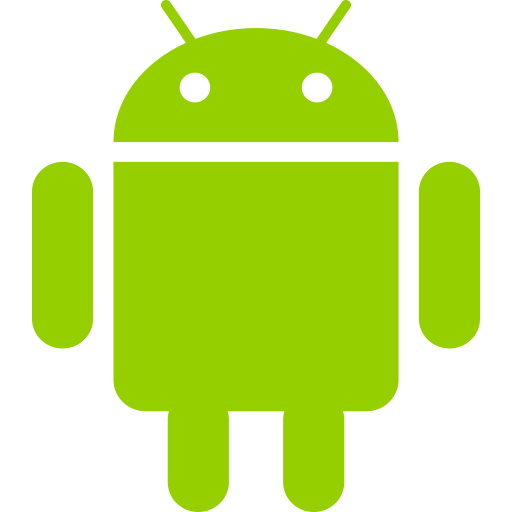Google Assistant on the desktop
So ever since google tricked me into heavily going into their home automation ecosystem, by asking if I wanted to help them test something cool which I would have to sign an NDA for, which turned out to be a google home mini that supported Norwegian before they launched in Norway, I've used google assistant a lot. (So one of my google home minis has a sticker on it saying it is a preview and is illegal to sell, trade or give away).
Google home is everywhere on in my life. I've got lots of google home, google home minis and google home hubs all throughout the apartment. I use google assistant on my phone. I've integrated tasker heavily with google home, and plan on setting up multiple old phones with tasker for various other integrations. I use a automationbridge (I'm writing a post about this product soon) to integrate my Fibaro Home Center 2. I've got lots of custom stuff running on raspberry pi's. And lot's of other google home integrations going on.
Oh, and did I mention that "ok Google, remind me to ...." basically organizes my whole life?
Anyhow. I've always felt that one thing was missing from the ecosystem. A good desktop client. When working from my laptop, or my stationary computer, talking to a google appliance across the room, or grabbing my phone is just a pain. It takes extra time, and it disrupts my work flow. I've always wanted to be able to with a keyboard shortcut send a few lines of text to google assistant. But this hasn't been possible, until now. (It's also possible to use your voice, but keyboard is so much faster)
I happened to stumble across this project randomly, and it's everything I was looking for. The Google Assistant Unofficial Desktop client. And even better, it is cross platform, so it works on Windows (yuck), it works on Mac (a little less yuck), and it works on GNU/Linux (yay).
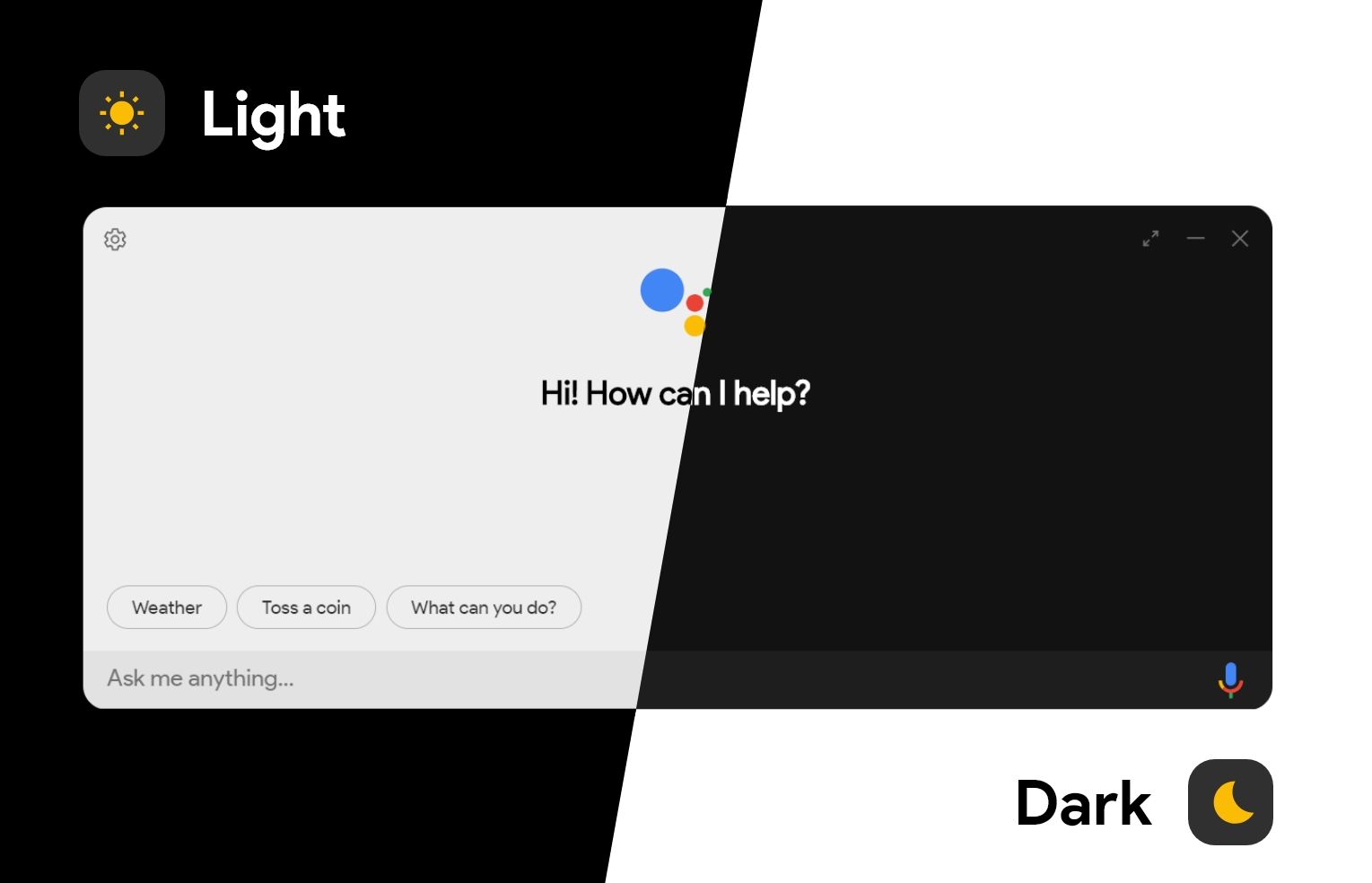
There isn't that much more to say about the functionality. It is what it says it is. Google assistant on the desktop. However, there are a few things you should be aware of. First of all don't expect all of the features you find on your phone, or on your google home device for that matter. The app is unofficial, but uses Googles official public API. That means that you only have access to the features Google has chosen to provide through their API. Some features they reserve for their own internal implementations, and such features naturally aren't available.
In addition the project is young. Hence there are bugs, and the feature list isn't huge. But it is under continuous and active development. So more features are continuously added.
Finally a note on installation is needed. Since this is unofficial, the activation process needed isn't trivial. You need to register to get access to the API, and register the app as a trial application. That means this isn't for the people who simply can't handle anything more advanced that plugging something in to the wall (of people who feel they are to fancy for anything other than plugging something in to the wall and will gladly pay through their nose and use sub par products and services to prove their point - I'm looking at you Apple users). Fortunately, the main developer has made a very clear and concise illustrated guide to installing and activating the app, so anybody who can read and see pictures should be able to install it.
So if you use Google Assistant, I highly recommend you try out this app.